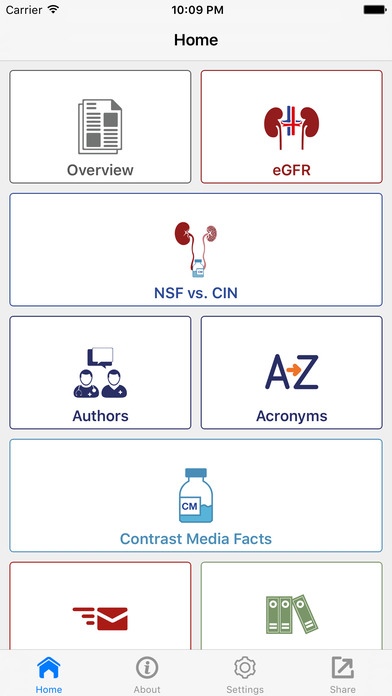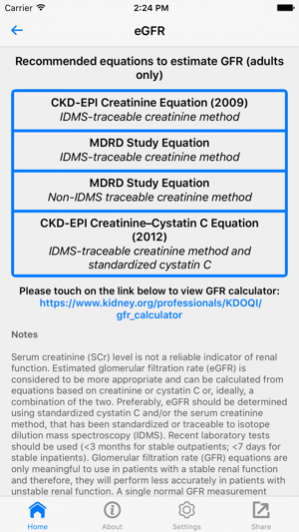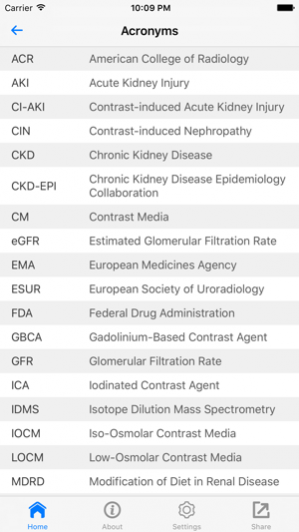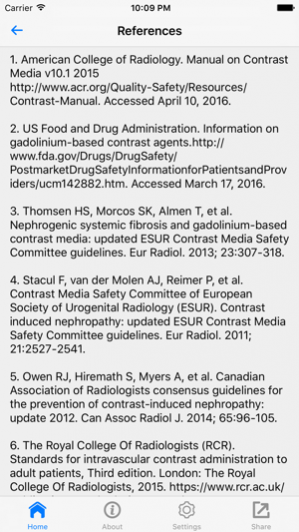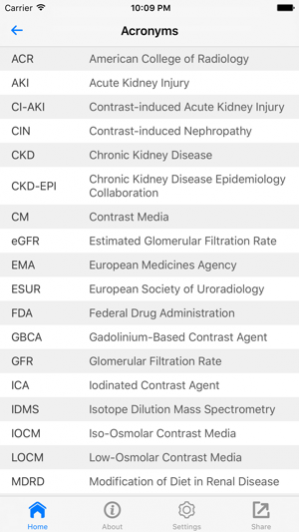Contrast Media: NSF vs. CIN 1.2.0
Paid Version
Publisher Description
***Contrast Media App was one of the top Apps in 2017 according to Diagnostic Imaging Magazine***
Contrast Media is a user-friendly app designed by academic radiologists to help you choose the safest contrast agent (iodine or gadolinium) when imaging patients with renal impairment. It is an easy and convenient way to help healthcare professionals in their daily practices, including nurses, physician assistants, radiology technologists, radiographers, medical students, interns, residents, clinicians, surgeons, oncologists, nephrologists, urologists, gastroenterologists, radiologists and other medical specialists.
Choosing the right agent for the right patient remains a challenge, and one should always weigh the risks and benefits of each option. This app provides a simple and practical approach to minimize the risk of developing NSF and CIN.
Chronic Kidney Disease (CKD)
MRI (Magnetic Resonance Imaging) or CT (Computed Tomography) ?
Nephrogenic Systemic Fibrosis (NSF) vs. Contrast-induced Nephropathy (CIN)
Everything you need at your fingertips!
Features:
• Simple, secure and intuitive.
* Evidence-based content. Includes sources of information and references.
* Very good usability and functionality.
* Risk stratification and recommended action based on eGFR. Estimates the risks of NSF and CIN after intravenous (IV) administration of contrast media (not intra-arterial injection!).
* Metformin and contrast media: guidelines based on eGFR.
* Interactive pre-procedural checklist.
• Simple and practical recommendations on how to proceed in patients with renal impairment referred for CECT/CEMRI.
• An updated overview of nephrogenic systemic fibrosis (NSF) and contrast-induced nephropathy (CIN).
• Contrast Media Facts (more information about CM).
* No ads, subscriptions or in-app purchasing.
* No Internet connection required. It is fully functional when offline.
* No login or sign up required and no personal data collected from the user.
Contrast Media App was one of the top Apps in 2017 according to Diagnostic Imaging Magazine.
Article published on Pubmed
"This app aggregates multiple eGFR calculators into a single app and integrates text-based contrast imaging decision support. Data for both CIN and NSF for respective contrast media subclasses are conveniently centralized and summarized, with tailored presentation of evidence-based risk estimates and suggested protocol guidance for a given eGFR”.
J Digit Imaging 2017; 30:141-143.
https://www.ncbi.nlm.nih.gov/pubmed/27783172
About the authors:
Sandro Fenelon, MD
Attending Radiologist, Abdominal Imaging Division
Sao Paulo State Cancer Institute (ICESP), University of Sao Paulo, School of Medicine, Department of Radiology and Oncology, Brazil
Frederico F. de Souza, MD
Director, Body Imaging Division
Assistant Professor of Radiology
University of Mississippi Medical Center, UMMC, USA
Note:
The U.S. FDA´s Regulation and Oversight of Mobile Medical Applications:
* This app is NOT considered to be a medical device and FDA´s regulation is NOT applicable.
Mar 9, 2017 Version 1.2.0
This app has been updated by Apple to use the latest Apple signing certificate.
NEW features added:
• Metformin and Contrast Media: guidelines based on eGFR.
• Pre-procedural Checklist.
• Bug fixes.
About Contrast Media: NSF vs. CIN
Contrast Media: NSF vs. CIN is a paid app for iOS published in the Health & Nutrition list of apps, part of Home & Hobby.
The company that develops Contrast Media: NSF vs. CIN is Sandro Fenelon. The latest version released by its developer is 1.2.0.
To install Contrast Media: NSF vs. CIN on your iOS device, just click the green Continue To App button above to start the installation process. The app is listed on our website since 2017-03-09 and was downloaded 7 times. We have already checked if the download link is safe, however for your own protection we recommend that you scan the downloaded app with your antivirus. Your antivirus may detect the Contrast Media: NSF vs. CIN as malware if the download link is broken.
How to install Contrast Media: NSF vs. CIN on your iOS device:
- Click on the Continue To App button on our website. This will redirect you to the App Store.
- Once the Contrast Media: NSF vs. CIN is shown in the iTunes listing of your iOS device, you can start its download and installation. Tap on the GET button to the right of the app to start downloading it.
- If you are not logged-in the iOS appstore app, you'll be prompted for your your Apple ID and/or password.
- After Contrast Media: NSF vs. CIN is downloaded, you'll see an INSTALL button to the right. Tap on it to start the actual installation of the iOS app.
- Once installation is finished you can tap on the OPEN button to start it. Its icon will also be added to your device home screen.